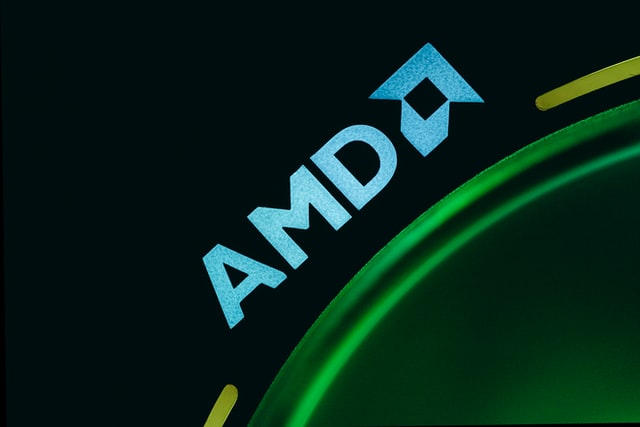Streaming Desk Setup for Twitch and YouTube
Twitch Streaming Desk Setup for Streaming
Streaming is a great way to share your passion with the world. Learn how to set up your own Twitch streaming desk with this step-by-step guide.
Streaming has become more popular in recent years. With the rise of Twitch, YouTube Gaming, and other streaming services, it's no surprise that many people want to get into this industry.
A streaming desk is not just for gamers. It is for anyone who wants to stream their content to their audience or followers. You can use a streaming desk for many things such as video broadcasting or webinars.
How To Set Up Your Twitch Streaming Desk
Setting up your desk to stream from is a crucial part of being a successful streamer. The more comfortable and organized you are, the more likely you are to have success on Twitch. Here are some tips for setting up your desk for streaming:
- A good place for your computer is on a desk or table with enough room for all the cords and connections.
- Keep your webcam close to you so that it can capture most of your face when streaming.
- Place all of the cables in one area so that they're easy to access and can be plugged into the computer without much fuss.
- Make sure there's enough space on your desk or table so that it doesn't get cluttered while you're streaming.
One of the most common questions about streaming is how to set up a small stream desk.
If you are looking for a room to set up your stream, there are many options available. But which one is the best?
There are many factors that determine what will be the best streaming desk setup for you. These factors include: budget, space, and desired features.
In this article, I will walk you through some of the best twitch setups on the market and will help you figure out what to buy based on your needs!
What Goes into Building a Gaming Stream Setup?
Building a gaming setup is all about the details. The first step is to figure out what you want to play. From there, you can start piecing together the components that will make up your gaming setup.
A gaming setup needs a monitor, a PC, and peripherals for input devices like keyboards, mice, and controllers. A lot of gamers also like to use a headset for communication with other players or spectators.
The most important thing to remember when building your gaming setup is that it should be tailored to your needs as an individual player. There’s no one-size-fits-all solution for building the perfect gaming setup!
Graphics Cards
Recommendations for both an AMD and Nvidia graphics card that you can get pretty easily today:
Conclusion: The Ultimate Way to Build Your Twitch Streaming Desk With the Best Equipment for Every Need
In conclusion, if you want to build the ultimate desk for your Twitch streaming, you should use the best equipment for every need. This will make your life easier and more enjoyable.
There are many different ways to build the perfect desk for streaming, with many different pieces of equipment. For example, you might want to invest in a great keyboard, mouse and monitor so that your hands and eyes don’t get too tired from constantly typing and looking at the screen. You might also want a great headset for those long gaming sessions or even some noise cancelling headphones for when you need